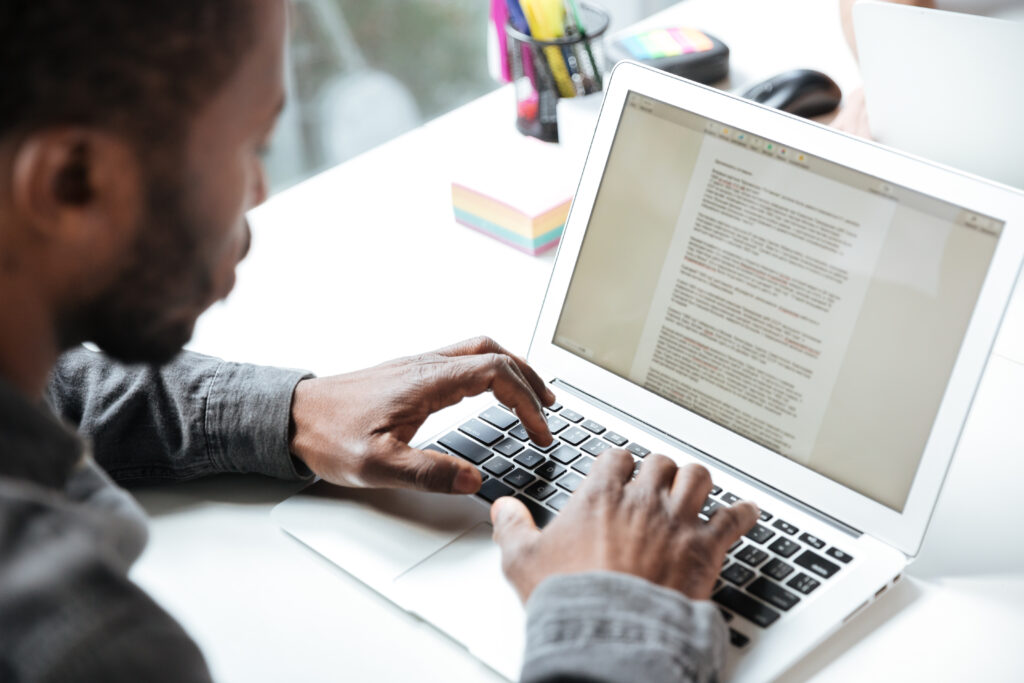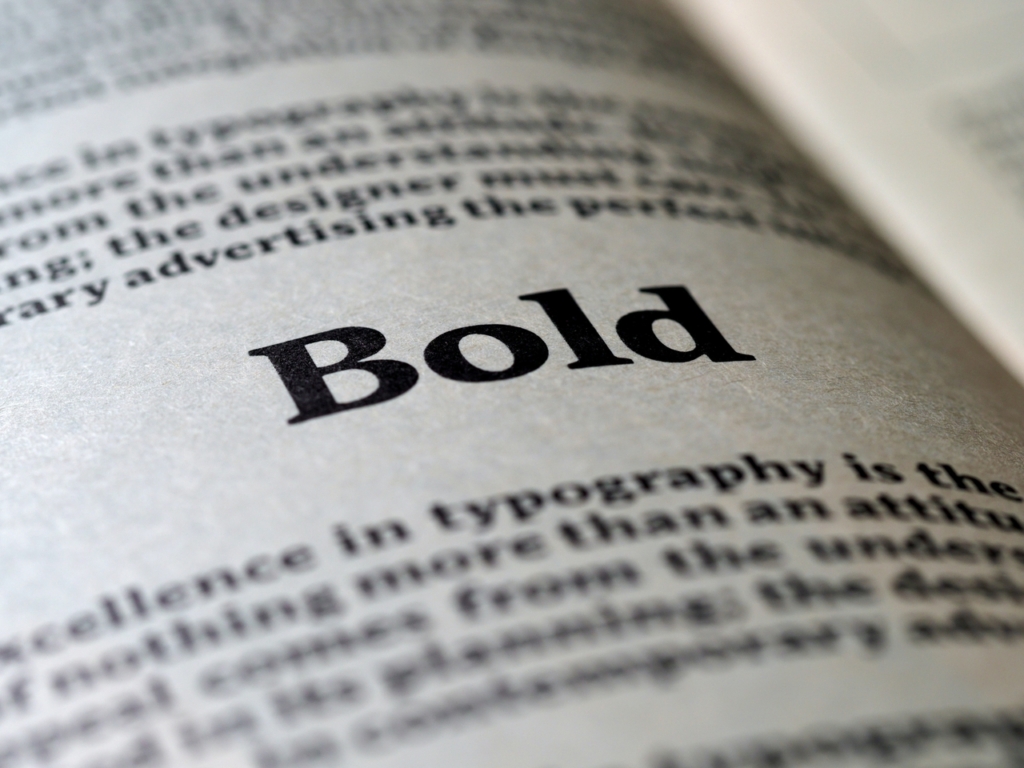Little-known hack to update all posts or pages in WordPress by code
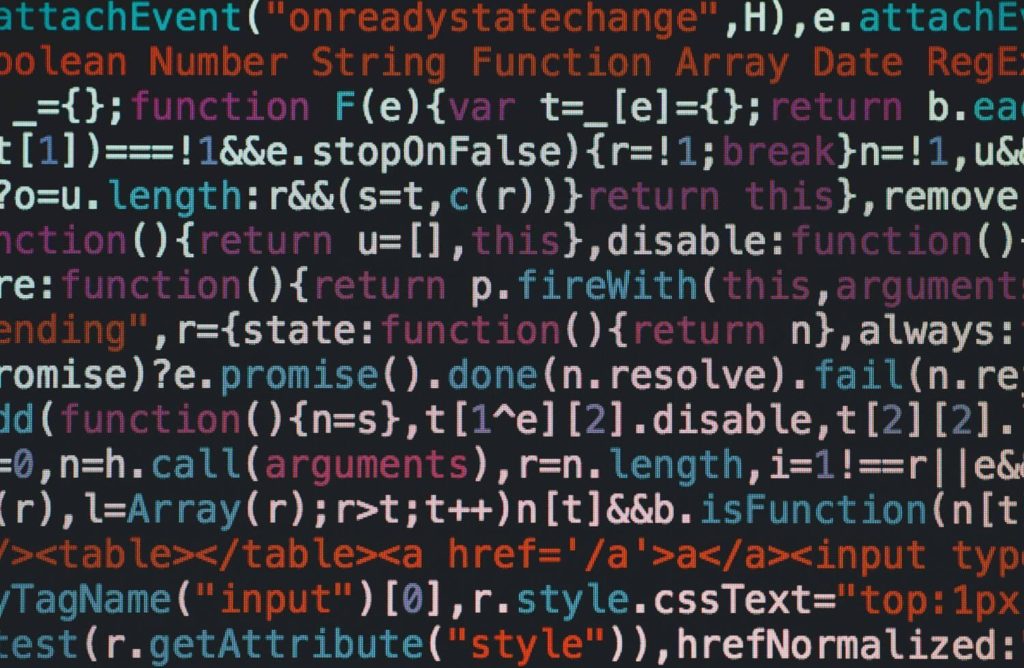
Sometimes you need to open and update all pages of a WordPress website to get changes to take place.
This might be due to a newly added plugin, or simply a re-organisation of the theme architecture or layers.
If your site has a lot of pages, this can become a hideous task.
With the help of a small function, we can achieve this programmatically, just change the post_type to match what you want to update (post, page or custom post type).
Where do I add this code in WordPress?
Just add this snippet on the function.php of the theme you are using.
If you are unsure on how-to, this is an excellent guide from WP Beginner.
IMPORTANT! Don’t forget to remove the code once the update has been completed!
// Update all post
function update_all_posts() {
$args = array(
'post_type' => 'page',
'numberposts' => -1
);
$all_posts = get_posts($args);
foreach ($all_posts as $single_post){
$single_post->post_title = $single_post->post_title.'';
wp_update_post( $single_post );
}
}
add_action( 'wp_loaded', 'update_all_posts' );
If you need any help with WordPress development, get in touch!