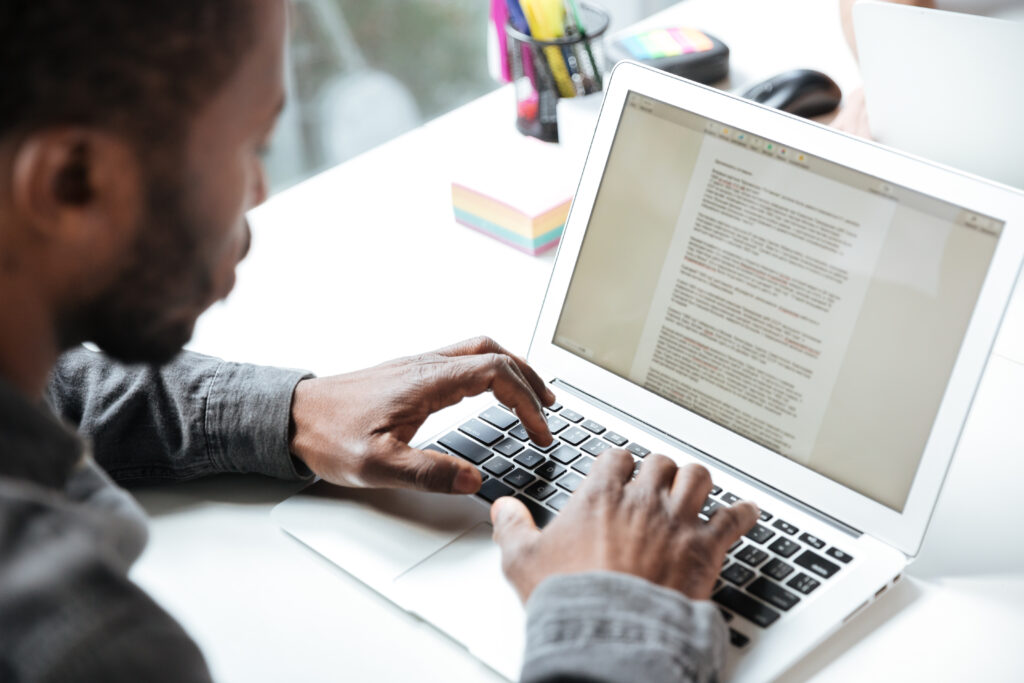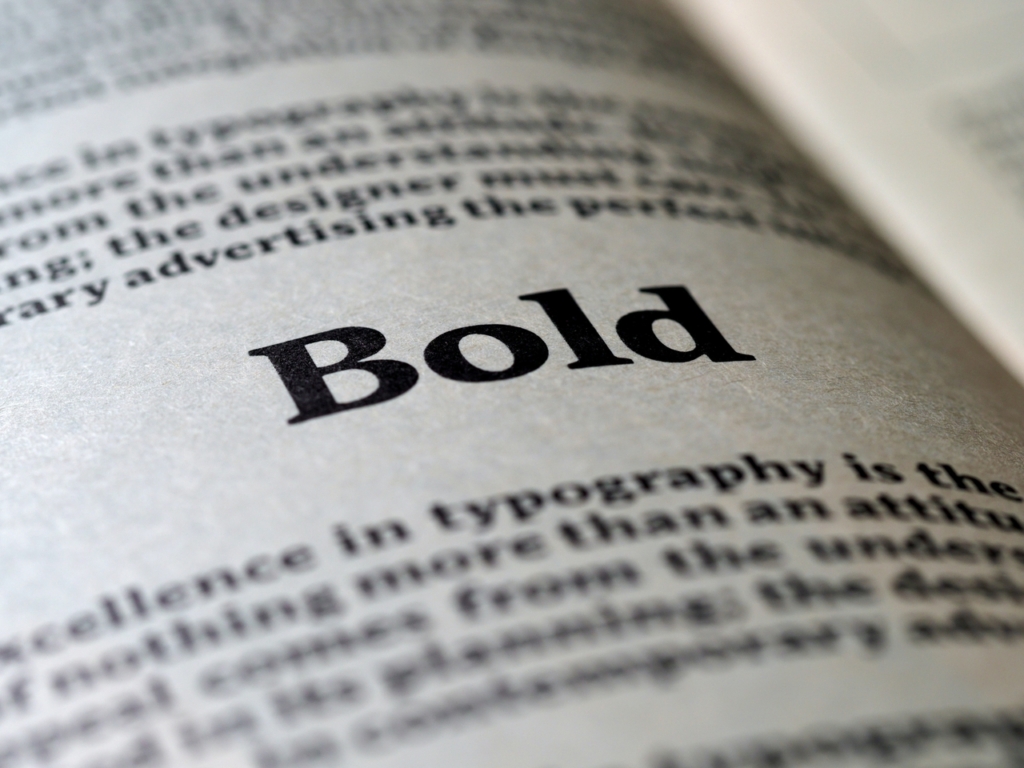Our Website Launch Checklist – Essential Checks Before You Go Live

When launching a website, you can often forget a number of things in your eagerness to make it live, so it’s useful to have a checklist to look through as you make your final touches and before you announce your website to the world.
This article reviews some important and necessary checks that Drupal websites should be checked against before the official launch — little details are often forgotten or ignored, but – if done in time – may sum up to an overall greater user experience and avoid unnecessary costs after the official site release.
Those checks assume you have a local, development and live environment.
Local Environment Checks
1. Favicon
We use a very handy module to install and make sure the favicon is perfect in all tablet, phones and desktops: The Real Favicon Generator module.
2. Update to the Latest Version of Core and Modules
You don’t want to go live without an up-to-date codebase. This applies to any CMS, not just Drupal.
3. Cross Browser / Responsive Checks
We have a subscription with BrowserStack which allow us to check how your website looks on the major browsers and viewports.
4. Check permissions and roles
Do you need an editor role for the client? Check that permission are correct. Masquerade as the client and try adding/removing content. Make sure the client has enough privileges to update the site!
5. Site Search
Does it work? Is it themed properly? If you don’t use a search on the site, make sure it’s disabled.
6. Privacy Policy, Website Disclaimer & Terms and Conditions
If you have a contact form, then you need a Privacy Policy. We use My Privacy Policy cause it’s quick and easy – and quite affordable.
If you publish information or advice on your site (blog) then you need a Website Disclaimer. Grab one from Disclaimer Generator.
If you sell goods or services, then you need Terms and Conditions.
7. Pathauto Pattern
Make sure they match the old URLs and when not possible, use meaningful patterns for each content type.
8. Check site status and fix any error
Go to the report page and make sure it’s all smooth there.
9. 404 Pages
You want to make sure there is a meaningful 404 page, ideally performing a search on the site with the terms in the URL. Search 404 is the perfect module for it.
10. Turn on revision for all content types
Revision can be a lifesaver to go back to an earlier version of a page. Make sure all content types have revision turned on by default.
11. Disable and remove unused modules
Clean up after yourself. Have a look at the module list – is there anything that can be removed?
12. Block indexing of content types used in rotators, promos etc
If your content type node is not a page, but is used to create a view, a report or simply should not be seen through the node URL, then block it in your robots.txt file or use the Rabbit Hole Module
13. Update all your Features / Configuration Management
Make sure all settings are packaged up and ready to be moved into code and then pushed to the dev and live environment.
Development Environment Checks
1. Titles, Meta Data and Open Graph sharing
Make sure your titles and meta-data are optimised for SEO. In both Drupal 8 and Drupal 7 the Metatag module is a great way to select your patterns and automate your titles, but also make sure your content is shareable on Social Media. You want to make sure there is a meaningful description and ideally image when you share any page of your website – not only the homepage!
2. Ensure your settings.php file is read-only
We usually don’t need to worry about it as we use Pantheon as hosting platform, but in any other case, make sure your settings.php is read-only!
3. Migrate old URLs to new site URLs
Make a list of all URLs from the old website. Where possible, match Pathauto patterns with the old paths, keeping them the same. Where not possible, create 301 redirects either through the .htaccess file, or with Redirect module.
4. Links
Chances are, few of your links won’t work. Run the site through the W3C Link Checker and make sure it’s all looking smooth.
6. Google Analytics and Console
Do you have any analytics installed on the website? We usually the Google Analytics module installed, and make sure the Google Console is linked to the property
7. Sitemap
The website should have a sitemap generated and you should tell Google Console about it. Here you can see if any content is blocked by robots and if you have any other issues on your website. For Drupal, it is important to always check pages created by Views. This is often missed on Drupal sites I’ve seen.
8. Test / Dummy content removed
Make sure all your test content, views, contexts, users are removed from the site. Do you have installed any modules that you are not using? Disable it and remove it. What about site information? Do we have the right site name, email etc? Clean up after yourself!
9. Test webforms
Have you tested all web forms? Is the email being sent and received? Clean up any test submissions and make sure the success message is correct. Also, make sure validation works in every field.
Live Environment Checks
1. Password protect your dev and test site
Now that your site is live, if you use Pantheon is a good practice to password protect your test and dev environment. This will make sure the client doesn’t keep updating the wrong environment. (Yes, it happens.)
2. Aggregate CSS and JS
Use the core functionality on admin/config/development/performance
3. Disable Development Modules
Devel, Devel generate, or any other UI modules should be disabled on live
4. Site speed
After having turned on caching mechanism, make sure to test the website for speed and performance.
PageSpeed Insight, GTmetrix and Pingdom Website Speed Test is the one we use.
5. Third Party API
Do you have any third party that need API key and domain authorisation updated? (Eg. Lockr, Google Captcha, Google Map etc) Usually they have different values for dev, test and live. Make sure it’s all good.
6. Account Creation
Only admin can create accounts unless it’s a site where registrations are part of the functionality.
7. Check errors log and resolve issues
And make sure errors aren’t shown for production sites – just write to the log.
8. Backups
Have been scheduled? We use Pantheon for most of our projects, and their backup schedule it’s just fantastic.